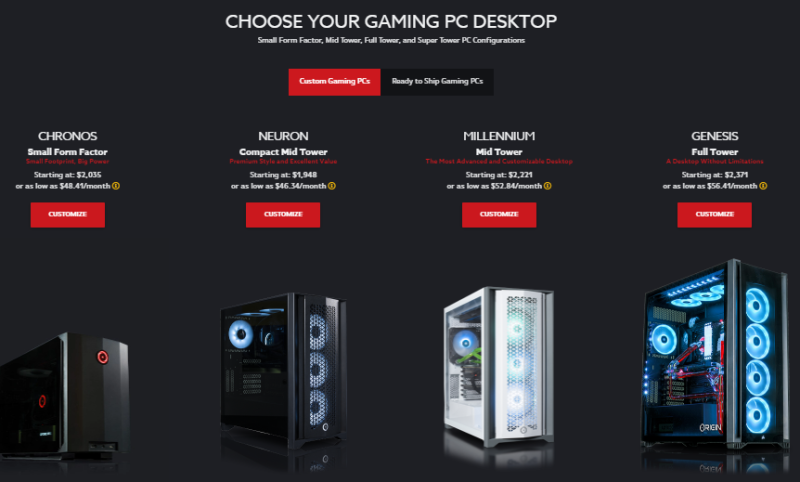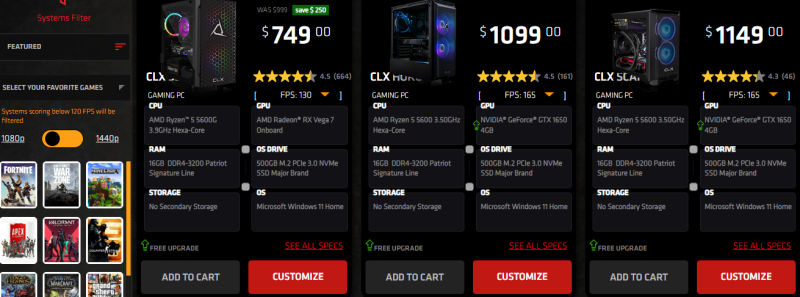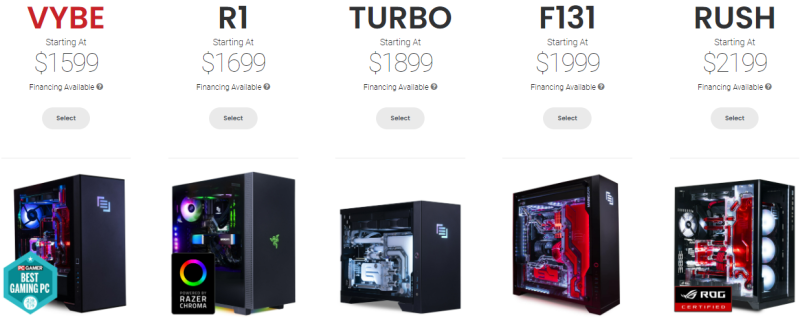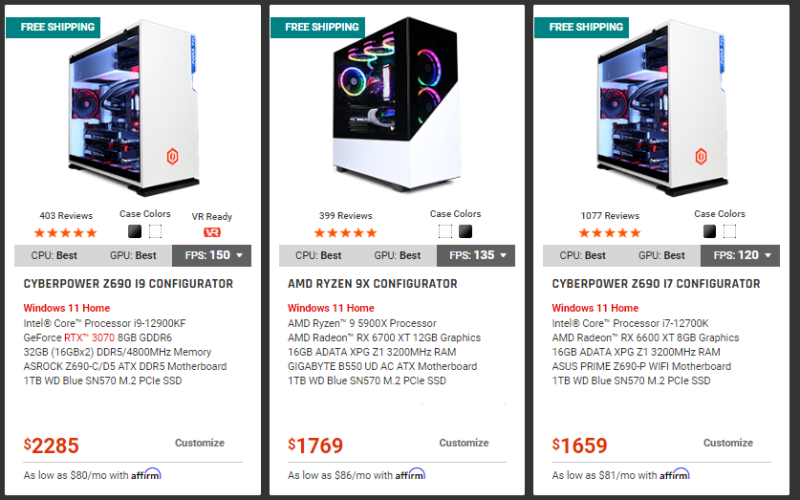Being a non-computer guy, I have built a PC for myself and can testify you don’t need anything other than a screwdriver and a few YouTube tutorials. However, I’m not bad with disintegrating machinery in general and don’t mind reading blogs to fix issues. But DIY isn’t everyone’s cup of tea. And spending a fortune on pre-built PCs and yet getting something not as planned isn’t desirable either. So, what’s the middle ground? Custom-built PCs.
Custom PC Builder
This is where you don’t search for individual parts and hassle for their compatibility with each other. Generally, there is a simple interface to pick the base component (CPU or motherboard), and you get suitable suggestions for the subsequent parts. Additionally, you enjoy the support similar to pre-built PCs. This gives you the best of both worlds and the much-needed flexibility to have what you want. Now comes the important question. Is it cheaper than pre-built PCs? This is a difficult thing to guess, and the final checkout price depends on many factors one can include. Regardless, we will take a base configuration and see what it roughly costs at HP, Dell, and the rest of this list. So, getting an HP with these specifications will set you back by $1899.99, and Dell was billing a little less at $1837.99 for a similar package. Yet, there were subtle differences in both offerings. For instance, the HP one had an 800W gold-rated power supply, while the Dell came with a 750W PSU with no information on power-efficiency ratings. Besides, Dell included an optical drive which HP missed. Still, we will take this as a benchmark and try replicating these with the custom PC builder websites to check the price fluctuations. As a fallback, I will try to see what we can get for around $2,000 if the exact base configuration isn’t available. Starting with the first contender…
ORIGIN PC
ORIGIN PC makes a strong case if you care for looks as much as performance. Besides, you can find tons of pre-built ORIGIN-branded machines, which is normal for such PC builders. Unfortunately, I couldn’t find our desired specifications and most builds were top-of-the-line with premium price tags. The closest I could get to our base spec sheet is this: At first glance, it looks better to stay with HP and Dell. However, a few things which make this package valuable is the lifetime labor-free support. Besides, every purchase has a dedicated support team. What makes a hit is the processing power as the AMD Ryzen 5 5600X is vastly underpowered than Intel® Core™ i7-12700. Conclusively, ORIGIN PC is for the elite gamers who don’t mind shelling out an extra few hundred dollars for the best quality and support.
iBuyPower
With a much cleaner interface and economical options, iBuyPower straightaway felt more bang for the buck. Without wasting a minute, I could quickly build the intended PC. Besides, the customizations were easy and plenty. This one comes with a standard warranty covering 3-year labor and 1-year parts. Besides, iBuyPower features build optimized for your favorite games by indicating the FPS upfront. What I missed is a section for custom visuals. Still, iBuyPower is excellent for a custom PC builder that you shouldn’t miss.
Xidax
Xidax offers a lifetime warranty on new desktop purchases giving complete peace of mind to its customers. This means all parts (except the liquid cooling components) will be replaced if gone wrong. However, such replacements are at Xidax’s discretion and may not always be new. Still, considering you get a working computer for its lifetime is pretty sweet. Coming to our custom build, here’s the best match: You can also personalize the PC with laser engraved logos. Still, having more custom parts in the PC builder would definitely add huge value to the website. Besides, automatic suggestions for compatible parts will be a huge relief. Overall, I couldn’t find anything major to complain about, and you can safely put Xidax on your list while searching for PC builders.
Build Your PC
Getting a custom PC can’t be easier than with Build Your PC. The interface is straightforward to navigate, and you get started by checking FPS for your games at given budget scales. One thing that plagues this otherwise fantastic custom PC builder is the absence to add secondary storage. Moreover, there is no way you can pick a custom motherboard or a network adapter. Finally, it’s available in the USA only, and all purchases are covered with 2-year parts and labor warranty.
CLX
CLX gaming comes with a beautiful custom PC builder with countless options to get your perfect one. You initiate the build by choosing a base part (processor, graphic card, memory, etc.) and get pre-built options to customize. The warranty covers lifetime labor and the first year for parts. CLX gaming ships to the USA and Canada. Conclusively, it’s a little bit costlier, but the ability to personalize almost everything makes it worth considering.
NZXT
The best feat of NZXT is the network of global retailers and a two-year parts and labor warranty (select regions). Besides pre-build PCs, you can also have starter kits with the necessary tools and guidebooks to help you build one with ease. Still, I would’ve liked a bit more flexibility with the builder. Here’s what I could get for the set budget: While the spec sheet is excellent, I couldn’t get my choice of components. Ergo, the absence of variety restricts this custom PC builder from reaching its potential. So, who’s it for? For medium to expert level users who can research and settle for alternatives.
Maingear
Maingear is one of the few custom PC builders on this list, giving equal importance to aesthetics and performance. Depending on your build, you can have custom paint flashing on your PC, similar to top sports cars. Besides, one can choose the interior cables other than the regular pitch black. The builder is not the best I’ve seen, yet gets the job done. However, the price felt a bit hefty for what you’re getting in comparison to others: The upside is lifetime support and labor warranty for US residents. Though Maingear ships internationally, the warranty policies should be confirmed before purchasing.
CyberPowerPC
Want tremendous value for money, head over to CyberPowerPC. In fact, I could get our spec sheet ready for the least price tag, matching the offerings from HP and Dell. What I couldn’t admire less is the sheer availability of the options and the user-friendly builder. This takes away the hassles with never-ending customizations and helpful incompatibility warnings. In addition, you get to choose from an exhaustive list of peripherals and accessories to purchase all you need in one go. CyberPowerPC ships to the USA, and has a separate custom PC builder for the UK. Finally, the warranty covers three years for labor and one year for parts.
Digital Storm
Digital Storm features decent customizations but falls among the costlier custom PC builders on this list. Still, the interface is friendly and helps you pick the best components while ensuring compatibility. What’s good is lifetime labor-free upgrades if you purchase directly from them. Digital Storm offers US-based in-house technicians to ensure the best possible support. They also ship internationally, though warranty should be inquired upfront for non-US purchases. And if you care, each purchase gets a certificate of ownership signed by Digital Storm engineers.
Falcon-NW
Go with Falcon-Northwest if you understand and admire why Macbooks are more expensive than a regular Windows PC. Falcon-NW comes with a premium 4mm thick aluminum design, well-crafted liquid cooling, future-proof chassis, optional design elements, etc., helping it to command price tags north of $3,000 for a single PC. This custom PC builder is overall good, however, suffers from a lack of components to choose from. Ergo, it feels you’re kind of pushed towards pricey equipment even when less powerful ones could have sufficed. A standard warranty gets you three years of parts and labor coverage. Conclusively, the exceptional price tag is the biggest issue here, and if you have deep pockets, Falcon can be a piece of art worth owning.
AVA Direct
You can clearly assume AVA Direct as a pre-built PC website, but it has a very efficient and pocket-friendly custom PC builder hidden inside. Select the budget, games, case size, and brands to land on the pre-configured builds. Subsequently, tap on any appropriate one and scroll down to find Full Custom Mode for further personalizations. The custom builder has many options to build in the budget to the mid-tier range. Ava Direct is based in the USA and ships internationally to a few countries, including the UK, Australia, China, Canada, etc. The warranty covers two-year labor and one-year parts.
Puget Systems
People call Puget Systems the Mac Pro of the PC world. Its customs builds are ultra-high-end yet look like an everyday machine disguising the mighty beast that comes inside. Exclusive to the USA, Puget is all about performance. In defense of this pocket-burning price tag, Puget says: Based on their policies, the PC builder is short on options and features only selected parts sourced from the ‘best’ manufacturers. Finally, Puget systems offer lifetime labor and a minimum one-year parts warranty.
Skytech Gaming
Skytech Gaming keeps things simple to help you build a custom PC in every budget range. This auto resolves conflicts and shows you only the compatible parts. It just took a few minutes to get our base configuration: There is a decent choice for each component, and I liked how intuitive the interface is to work with. The standard warranty comes with 1-year parts, labor, and tech support Based in the US, Skytech Gaming also retails via authorized channels, although with limited after-sales service.
Final Impressions
Custom PC builders are those who can’t build themselves and yet stay away from pre-built ones. I used each for our base configuration, and you can check the cost for comparative analysis. However, a few hundred dollars extra for top-notch support are worth it, especially if you aren’t comfortable troubleshooting yourself. Besides, check for the extended warranties for additional support to keep things working as usual. And be extra careful if buying internationally, as the warranty procedures are complex and should be verified in advance. PS: Check these curved gaming monitors to make the most out of every gaming session.

![]()